When it comes to designing the user interface (UI) for a game, consistency is key. A consistent UI not only creates a more polished and professional appearance but also makes it easier for players to navigate and understand the game. One of the most effective ways to ensure consistency in game UI design is to create a style guide.
What is a Style Guide? A style guide is a document that outlines the design elements and rules for using them throughout the game. It serves as a reference for the development team and provides a framework for maintaining consistency across all aspects of the game’s UI.
The Benefits of Using a Style Guide A style guide has several benefits for game developers:
- Consistency: A style guide ensures that all elements of the game’s UI are designed and presented in a consistent manner. This helps to create a polished and professional appearance that is easy for players to navigate and understand.
- Efficiency: A style guide saves time and effort by providing a framework for design decisions. Developers can refer to the style guide for guidance on typography, colour palette, iconography, button styles, and other visual elements.
- Collaboration: A style guide promotes collaboration among the development team by providing a shared understanding of the game’s UI design. It also ensures that all team members are using the same design elements and rules.
- Branding: A style guide helps to establish the game’s visual identity and reinforces its branding. It ensures that all aspects of the game’s UI are consistent with its overall theme and tone.
Creating a Style Guide Creating a style guide for your game’s UI is a straightforward process. Here are the key steps:
Step 1: Define the Design Elements
The first step in creating a style guide is to define the design elements that will be used throughout the game’s UI. These elements should be based on the visual identity that you established in the previous step.
The design elements that should be included in a style guide are:
Typography: Select the fonts that will be used in the game’s UI. Specify the font size, weight, and style for each element.
Colour Palette: Define the colour palette that will be used in the game’s UI. Specify the primary and secondary colours, as well as any accent colours that will be used for buttons, icons, or other UI elements.
Iconography: Define the icons that will be used in the game’s UI. Specify the size, style, and colour for each icon.
Button Styles: Define the style of buttons that will be used in the game’s UI. Specify the shape, size, color, and style for each type of button.
Step 2: Establish Design Rules
Once the design elements have been defined, the next step is to establish design rules for using them throughout the game’s UI. These rules should specify how the design elements should be used in different contexts
The design rules that should be included in a style guide are:
- Layout: Define the layout of the game’s UI, including the placement of buttons, icons, and other UI elements.
- Hierarchy: Define the visual hierarchy of the game’s UI, including which elements should be emphasized and how.
- Interaction Design: Define how the game’s UI should respond to user input, including button states, animations, and transitions.
Step 3: Document and Share the Style Guide
Once the design elements and rules have been established, the final step is to document and share the style guide. The style guide should be easy to understand and accessible to all members of the development team.
The style guide should be organized in a logical manner and include clear examples of how each design element should be used. It should also be regularly updated as new design elements or rules are added.
Tips for Creating a Successful Style Guide:
- Keep it simple and concise: A style guide should be easy to understand and use. Avoid using complicated terminology or overwhelming the reader with too much information. Keep it simple and to the point.
- Use examples: Including examples of how design elements should be used can help to clarify your instructions and make them easier to follow. Use screenshots, mock-ups, or other visual aids to illustrate your points.
- Be comprehensive: Make sure that your style guide covers all aspects of the game’s UI design. This includes not only the design elements themselves but also the rules for using them in different contexts.
- Get input from the development team: To ensure that your style guide is effective, it’s important to get input from all members of the development team. This can help to identify potential issues or areas where the guide could be improved.
- Keep it up to date: A style guide should be a living document that is updated as needed. Be sure to review and update your guide regularly to reflect changes in the game’s design or feedback from the development team.
By following these tips, you can create a style guide that is both comprehensive and easy to use, and that helps to ensure consistency across your game’s entire UI design.
Step 4: Apply the Style Guide
Now that the style guide has been created and shared with the development team, it’s time to start applying it to the game’s UI. This is where the real work begins, but the effort put into following the style guide will pay off in the form of a consistent and polished UI.
Developers should refer to the style guide whenever making design decisions and ensure that they are using the correct design elements and following the established design rules. This will help to maintain consistency across the entire UI and prevent any visual inconsistencies or confusion for players.
It’s also important to remember that the style guide is not set in stone and can be updated as needed. If a new design element or rule is added, it should be documented in the style guide and communicated to the development team.
The Benefits of a Consistent UI By following a style guide and maintaining a consistent UI, game developers can reap a variety of benefits:
Improved User Experience: A consistent UI makes it easier for players to navigate and understand the game, resulting in a more enjoyable user experience.
Increased Engagement: A polished and professional UI can attract and retain players, leading to increased engagement and longer play times. Strengthened Brand Identity: A consistent UI reinforces the game’s branding and helps to establish its visual identity in the minds of players.
Easier Localization: A consistent UI can also make the localization process easier, as translators will have a clear understanding of the design elements and rules to follow.
Conclusion
Creating a style guide is a crucial step in ensuring a consistent and polished UI for your game.
By defining the design elements and rules for using them throughout the game’s UI, game developers can save time and effort while promoting collaboration and maintaining consistency.
The style guide should be easy to understand and accessible to all members of the development team, and developers should refer to it whenever making design decisions. By following the style guide and maintaining a consistent UI, game developers can improve the user experience, increase engagement, strengthen brand identity, and make the localization process easier.
Investing the time and effort into creating a style guide will pay off in the form of a polished and professional UI that players will appreciate and enjoy.
Defining Your Game’s Theme: A Guide to Crafting a Consistent Design Language (Part 1)
Defining Your Game’s Genre: A Guide to Crafting a Consistent Design Language (Part 2)