Designing a game UI that is both visually appealing and functional is a crucial aspect of game development. One essential design principle that game developers should keep in mind is visual hierarchy. Visual hierarchy refers to the arrangement of visual elements in a way that guides the player’s attention. Using visual hierarchy in your game UI can help ensure that players focus on the most important elements of the game, such as buttons or icons that allow them to progress through the game.
Here are some tips on how to use visual hierarchy effectively in your game UI:
Use Colour
Color is an essential tool for creating visual hierarchy. Using contrasting colors can help important elements stand out and draw the player’s attention. For example, using a bright red color for a “start game” button can make it stand out and be more noticeable than other elements on the screen. On the other hand, using muted or pastel colors can help less important elements blend in and not distract the player’s attention.
Use Size
Size is another critical factor in visual hierarchy. Larger elements will naturally draw more attention than smaller ones. Consider using larger font sizes for important text, such as game titles or menu options, and smaller font sizes for less important text, such as descriptions or instructions. Additionally, using larger icons or buttons for critical game actions, such as shooting or jumping, can make them more noticeable and help the player quickly identify how to progress through the game.
Use Placement
Placement can also play a significant role in visual hierarchy. Placing important elements in the center or top of the screen can help them stand out and draw the player’s attention. Additionally, using a consistent layout for menus or in-game UI elements can help players quickly navigate the UI and understand how to interact with the game.
Prioritize Information
It’s essential to prioritize the information presented in the UI, placing the most critical elements first. For example, if the player needs to complete a specific action to progress through the game, such as collecting a key, this information should be presented prominently on the screen to ensure the player understands what to do next.
In conclusion, visual hierarchy is an essential aspect of designing an effective game UI. Using color, size, placement, and prioritization can help guide the player’s attention to the most important elements of the game, creating a more intuitive and engaging user experience. By following these best practices, game developers can create a UI that not only looks good but also enhances the overall gaming experience for players.