Designing a game’s user interface (UI) is a crucial aspect of game development that can make or break the success of a game. One essential aspect of designing a successful UI is to use a consistent design language throughout the game. A consistent design language is important because it helps players feel more immersed in the game world, enhances the game’s aesthetic, and creates a sense of coherence and familiarity that allows players to easily navigate the UI.
Here are some tips for using a consistent design language in your game UI:
Establish a Visual Identity 🔗
The first step in using a consistent design language is to establish a visual identity for your game. This includes choosing a colour palette, typography, and overall visual style that aligns with the game’s theme and genre. The visual identity should be applied consistently throughout the game, from the menus to the in-game elements, to create a cohesive and immersive experience.
Create a Style Guide 🔗
Once you’ve established your game’s visual identity, create a style guide that outlines the design elements and rules for using them throughout the game. This guide should include information on typography, colour palette, iconography, button styles, and any other visual elements used in the game. The style guide should be easy to understand and accessible to all members of the development team to ensure consistency across the entire UI.
Use Consistent Layouts
Using consistent layouts for menus and in-game UI elements can help players quickly navigate the UI and understand how to interact with the game. For example, using the same layout for menus, such as placing navigation buttons in the same location, can create a sense of familiarity and make it easier for players to find what they’re looking for.
Align with the Game’s Aesthetic
The design language used in the game’s UI should align with the game’s overall aesthetic. For example, a game with a futuristic theme might use sleek and minimalistic designs, while a fantasy game might use more ornate and intricate designs. The design language should support the game’s narrative and themes, creating a cohesive and immersive experience for players.
Be Consistent Across Platforms
If your game is available on multiple platforms, such as PC, console, and mobile, it’s important to ensure that the design language is consistent across all platforms. This includes maintaining the same colour palette, typography, and visual style across all versions of the game, so that players have a consistent experience regardless of the platform they’re playing on.
In conclusion, using a consistent design language is an essential element of designing an effective game UI. Establishing a visual identity, creating a style guide, using consistent layouts, aligning with the game’s aesthetic, and being consistent across platforms are all key factors in creating a UI that enhances the game’s immersive experience and engages players. By following these best practices, game developers can create a UI that is both functional and aesthetically pleasing, enhancing the overall gaming experience.