Game UI design is an essential component of game development that can make or break a game’s success. The user interface (UI) is the first thing that players interact with when they start playing a game, and it should be intuitive, easy to use, and visually appealing. In this article, we’ll take a look at some best practices for designing a game UI that engages players and enhances their gaming experience.
Understand Your Players
Before you start designing your game’s UI, it’s essential to understand your players. Who are they, and what are their preferences? What devices are they using to play your game? Are they casual gamers or hardcore players? These questions will help you create a UI that meets your players’ needs and expectations.
Keep It Simple
One of the most important things to keep in mind when designing a game UI is to keep it simple. Players don’t want to be overwhelmed with too many options or confusing interfaces. Your UI should be easy to navigate, with clear and concise instructions. Avoid cluttering the screen with too many elements, and make sure everything is easy to read and understand.
Use a Consistent Design Language 🔗
Using a consistent design language throughout your game’s UI is crucial to maintaining a cohesive and immersive experience. Your UI should have a consistent color palette, typography, and visual style that aligns with your game’s overall aesthetic. This helps players feel more engaged and immersed in the game world.
Use Visual Hierarchy 🔗
Visual hierarchy refers to the arrangement of visual elements in a way that guides the player’s attention. It’s essential to use visual hierarchy in your game UI to ensure that players focus on the most important elements of the game. Use color, size, and placement to draw attention to the most critical elements of your UI, such as buttons or icons that allow players to progress through the game.
Provide Feedback
Providing feedback is an essential part of designing a game UI. Players need to know what actions they’re taking and the consequences of those actions. For example, when a player clicks on a button, they should receive immediate feedback that confirms the action they’ve taken. This helps players feel more in control and engaged in the game.
Test and Iterate
Once you’ve designed your game’s UI, it’s crucial to test it with real players and iterate based on their feedback. This allows you to identify any usability issues and make necessary changes to improve the UI’s overall performance.
In conclusion, designing a game UI that engages players and enhances their gaming experience requires a deep understanding of your players’ needs and preferences. Keeping your UI simple, using a consistent design language, using visual hierarchy, providing feedback, and testing and iterating are all essential elements of designing an effective game UI. By following these best practices, you can create a UI that draws players into your game world and keeps them engaged for hours on end.